I suspect unauthorized access to my account
If you believe someone has accessed your Backpack Exchange account without your permission, follow these urgent steps.
Here's what to do:
1) Change Your Password Immediately:
Log in and navigate to 'Settings' to update your password with a strong, unique combination.
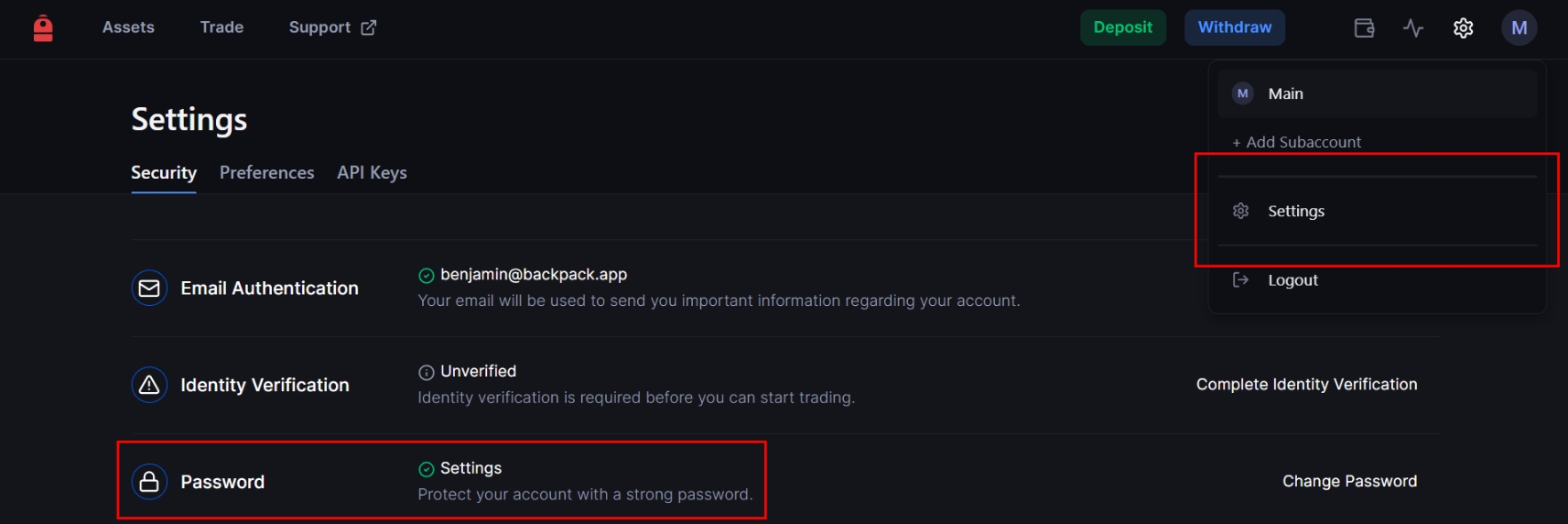
2) Enable Two-Factor Authentication (2FA):
If not active, head to 'Security Settings' to set up 2FA using a reliable app like Google Authenticator.
3) Review Account Activity:
Check your transaction history for any unfamiliar actions or transactions.
Contact us at [email protected] detailing your concerns immediately. Include any unusual activity you've noticed.
Recognize and avoid phishing attempts
To safeguard your Backpack Exchange account, it's crucial to recognize and prevent phishing attempts follow these steps.
1) Verify the URL
Always ensure you're accessing the official Backpack Exchange site: https://backpack.exchange
Double-check the URL, especially before entering any credentials.
Note: Official links to all Backpack Exchange and Backpack Wallet channels are located here
2) Beware of unsolicited communications
Suspicious emails or messages claiming to be from Backpack Exchange should be treated with caution. We will never ask for your password or 2FA codes under any circumstances. If anyone asks you to provide your password or 2FA code, they are a scammer.
3) Examine email senders
Double-check the sender's email address. Phishers may use addresses that look similar but have small alterations.
4) Avoid clicking on suspicious links
Do not click on links or download attachments from unknown or unverified sources. Hover over links to view their destination URL before clicking.
5) Report suspicious activity
If you encounter anything suspicious related to Backpack Exchange, contact our support at [email protected] immediately.
Your online safety is vital.
By staying informed and cautious, you can protect your account and assets from potential threats.
Last updated
