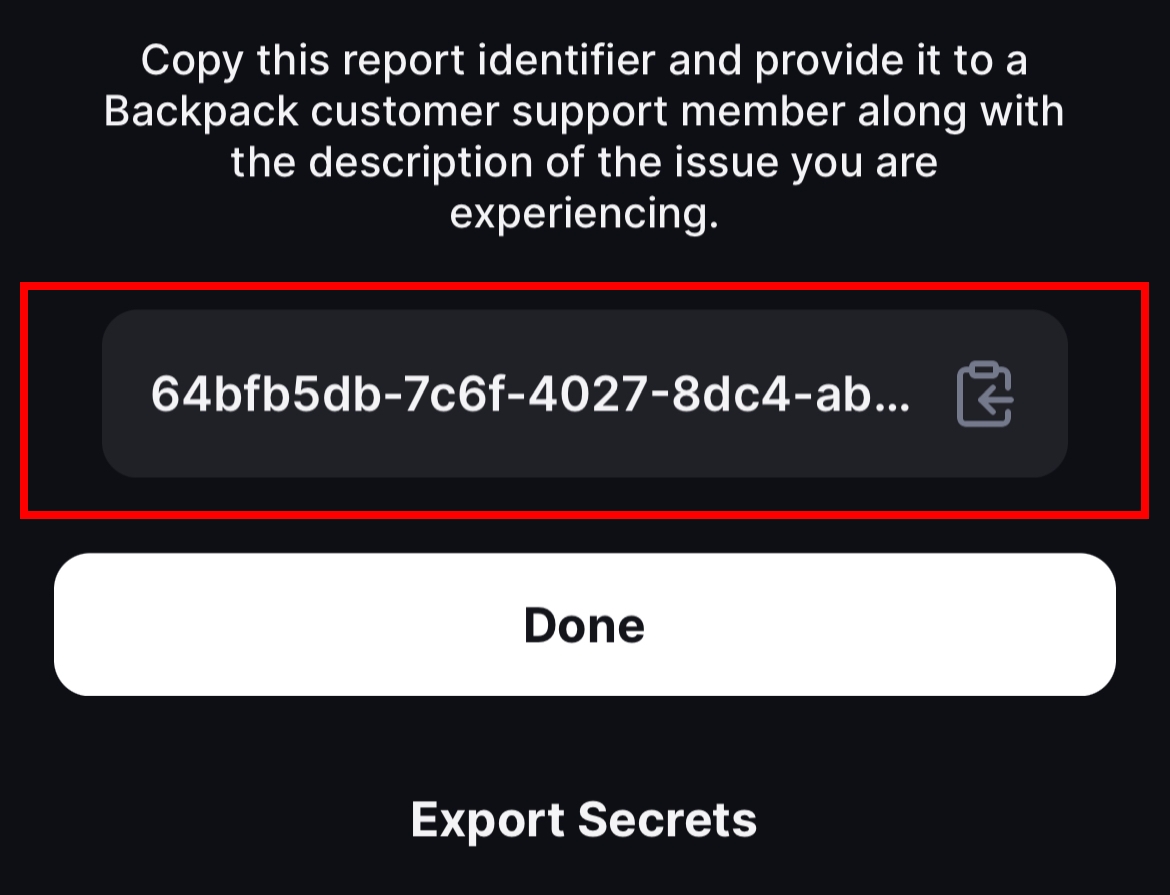Wallet
Note: This example uses the Backpack mobile app. The flow is similar in the desktop extension.
1) Open the main Settings menu
Note: If you are on the Wallet screen, you must navigate to home screen and then open the main Settings menu.
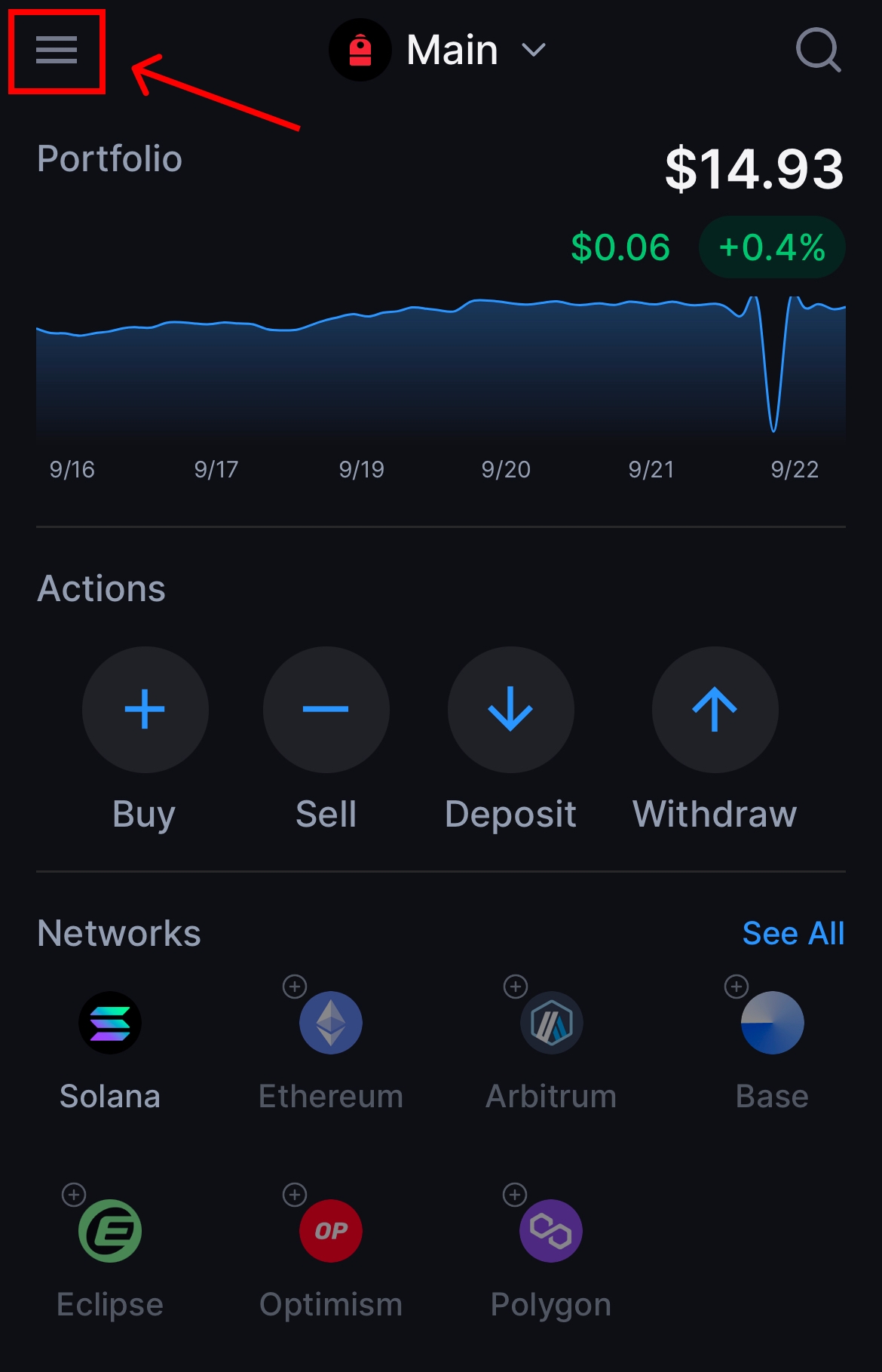
2) Select 'Bug Report'
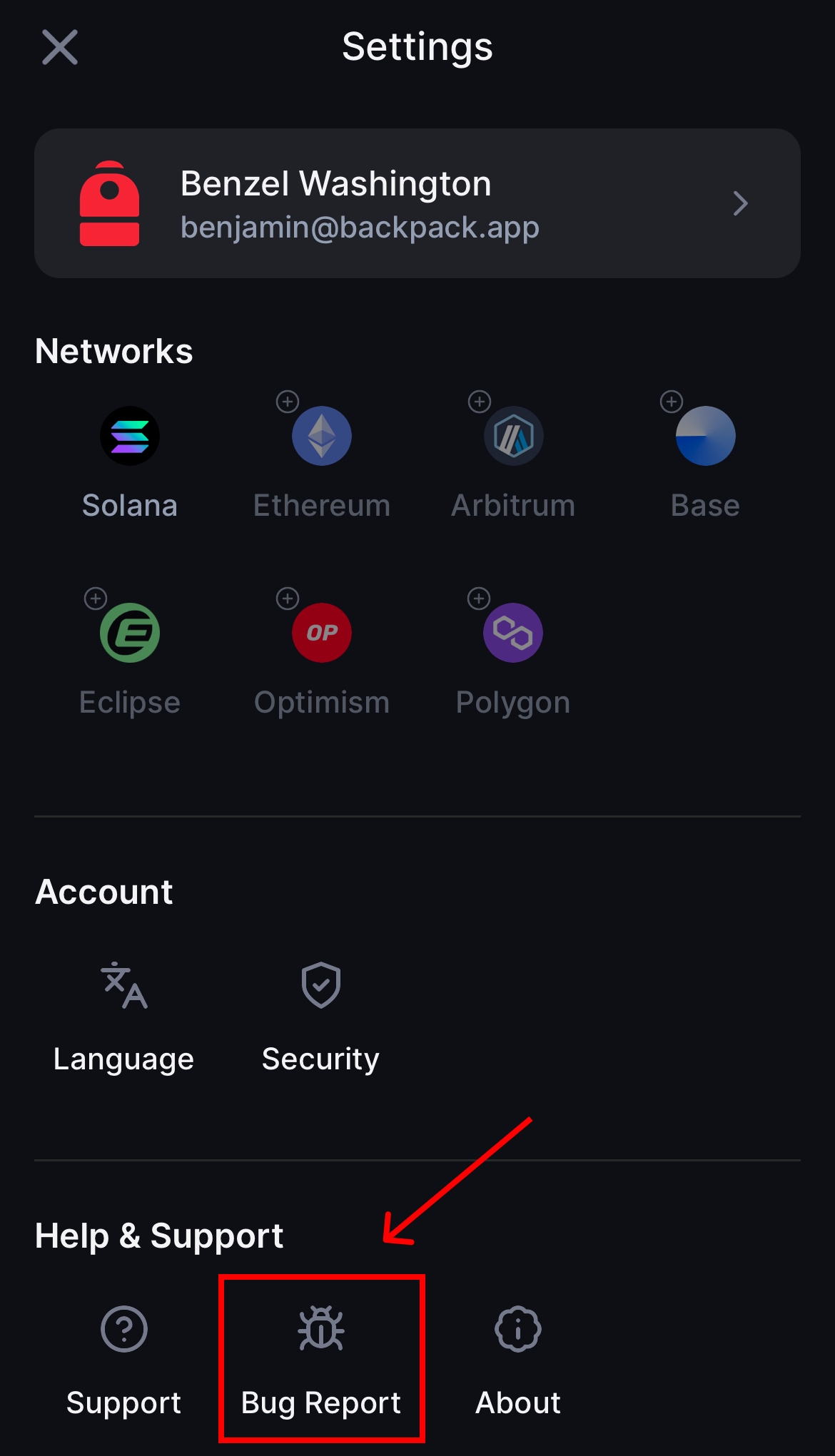
3) Select 'Submit'
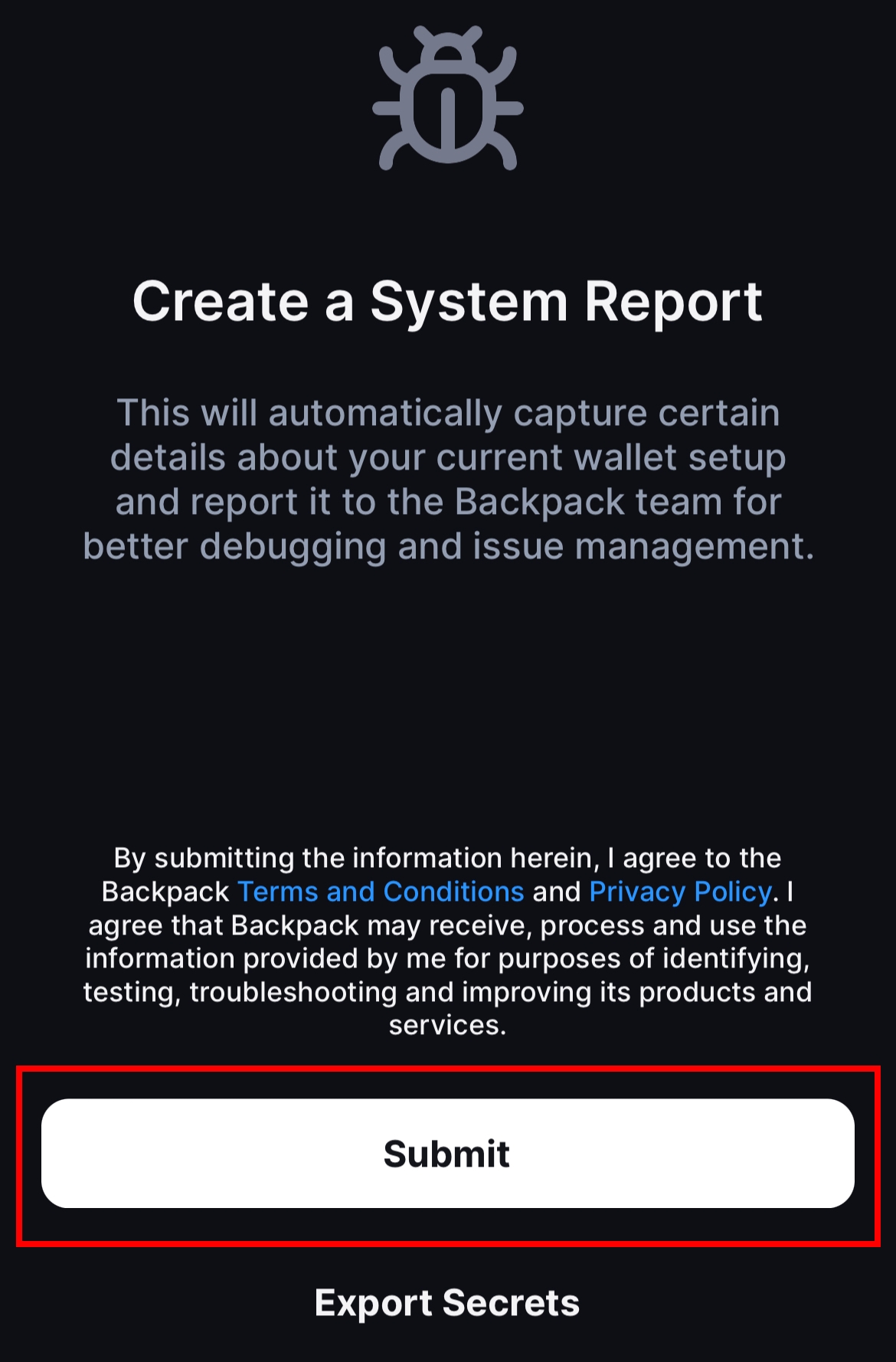
4) Copy the report identifier code.
5) Detail the issue and attach the report identifier code in your email.
Last updated