Import/Recover Wallet
If you have lost access to your Wallet extension or mobile app you can recover it using a Seed Recovery Phrase or Private Keys.
Note: If you do not have your Seed Recovery Phrase or Private Keys then Backpack will not be able to help you recover the Wallet.
Import or Recover a Backpack Wallet Using a Seed Phrase (Mobile)
A seed phrase is the ONLY way to recover your account if you lose your device. We cannot help you recover your account if you do not have the seed phrase.
1) Select "Advanced wallet import"
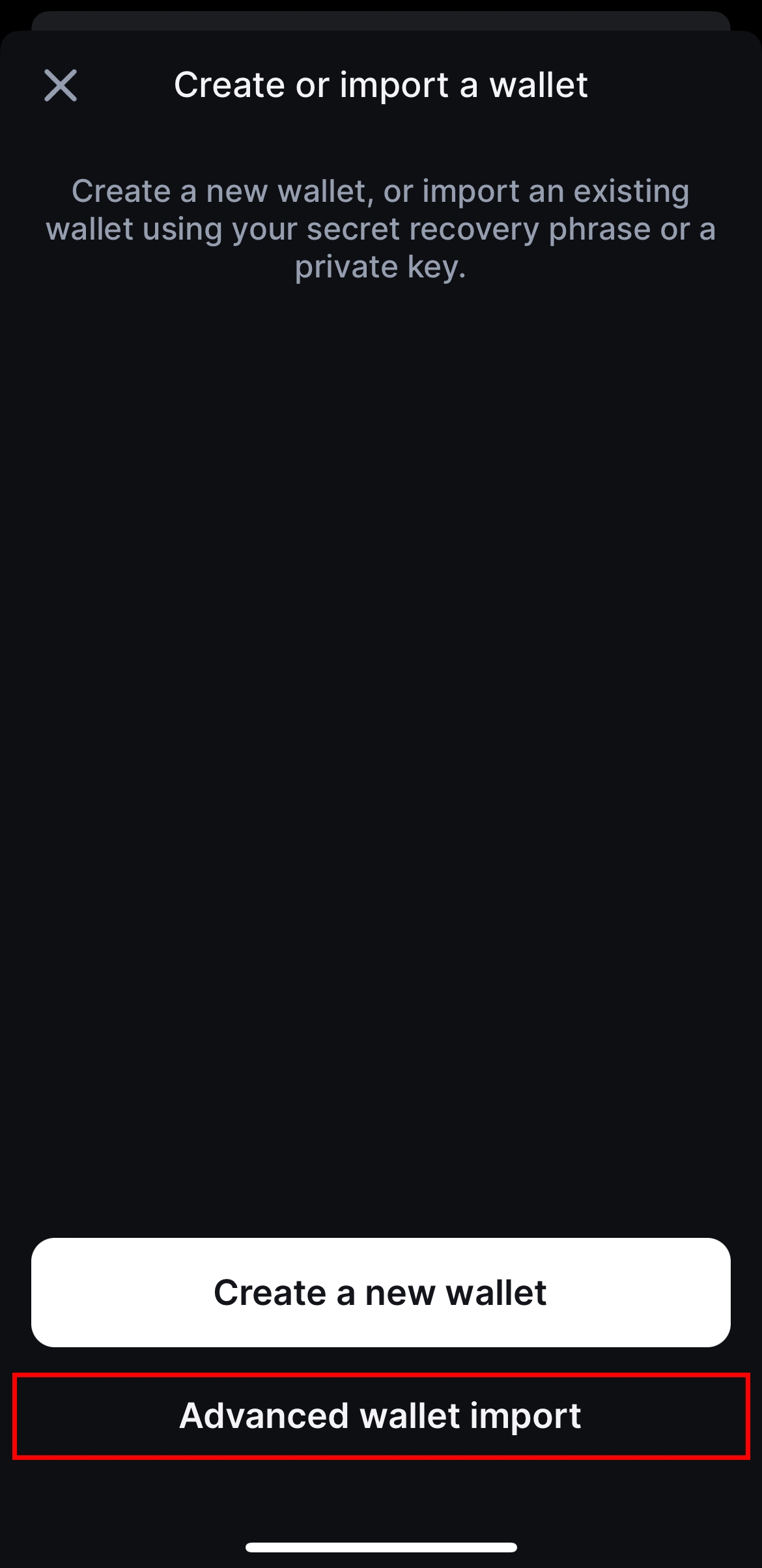
2) Select "Private key"
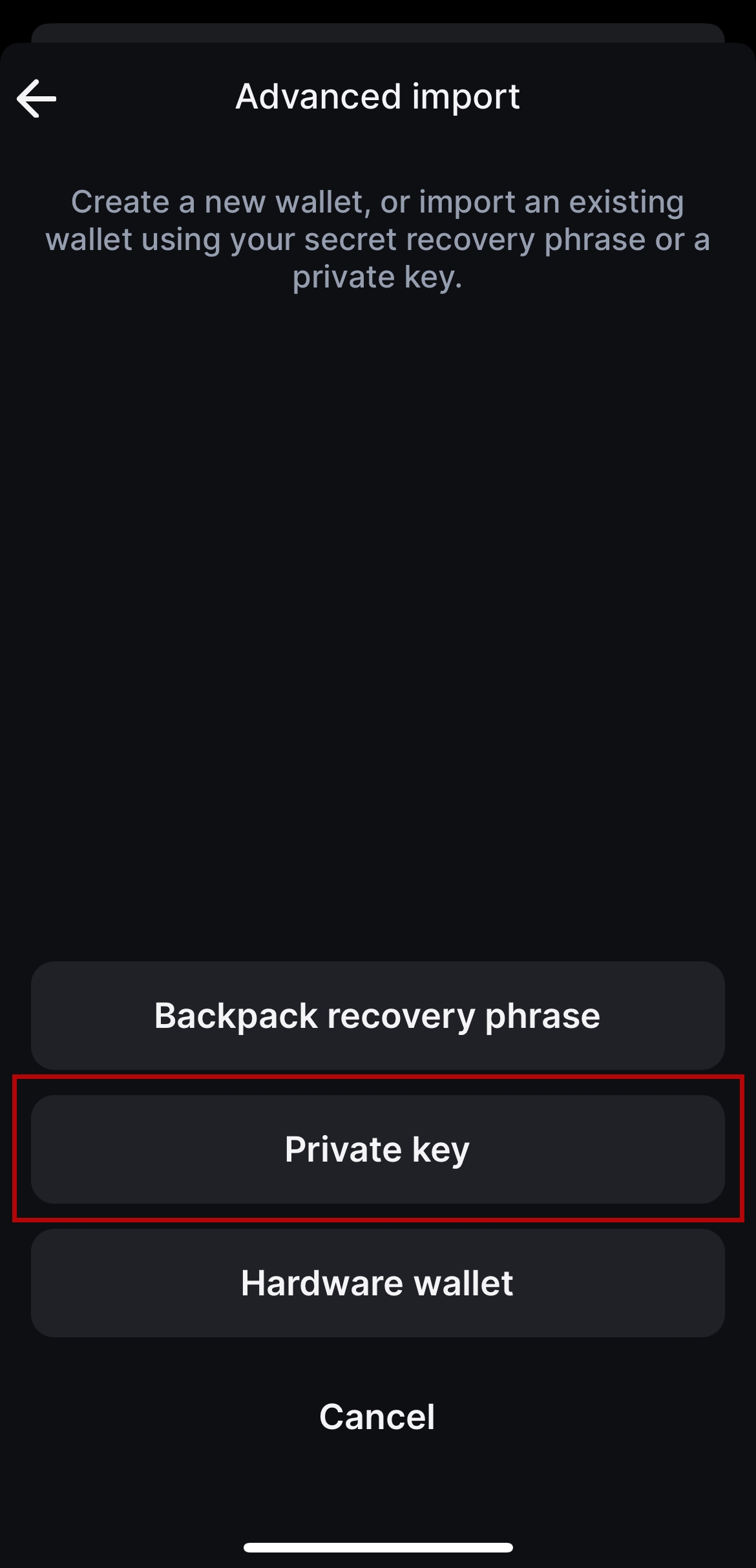
3) Select "Derive from recovery phrase"
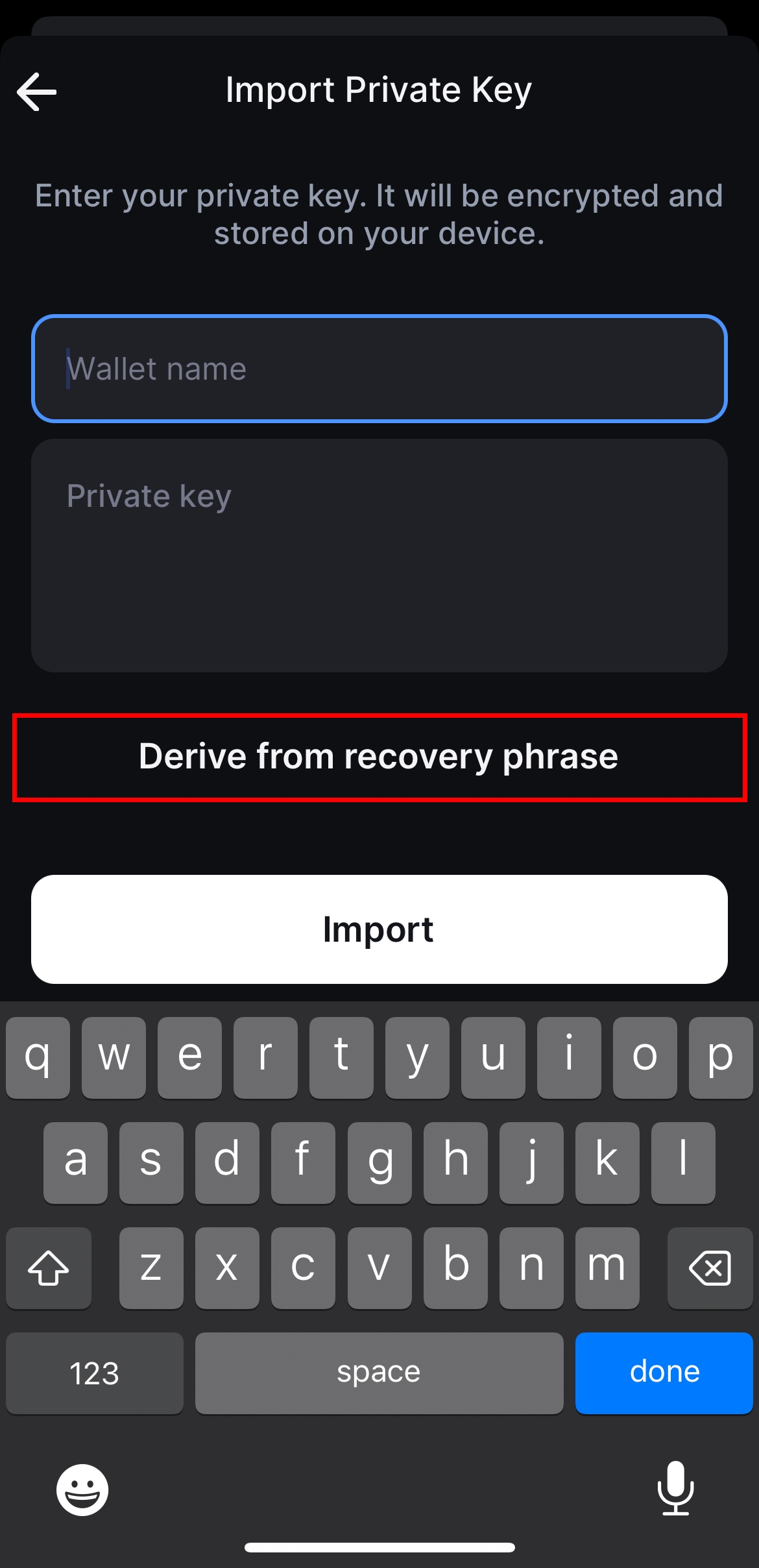
4) Enter your Secret Recovery Phrase into the prompt
Note: Select 'Use 24 words' to expand the prompt
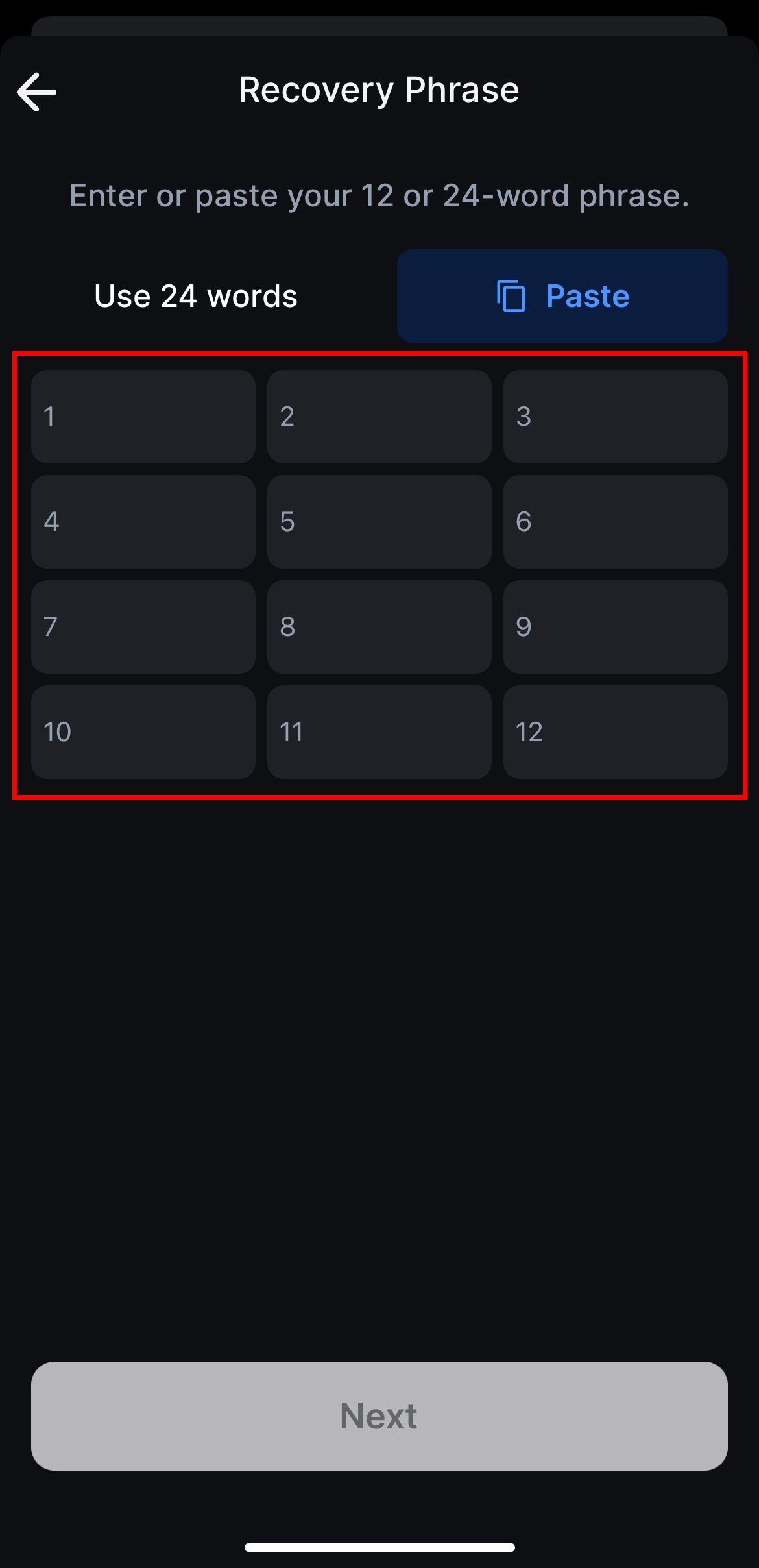
5) Find and select your wallet address, select "Import Wallet"
Note: If your wallet address is not appearing in "Funded" use the drop down menu to expand your options.
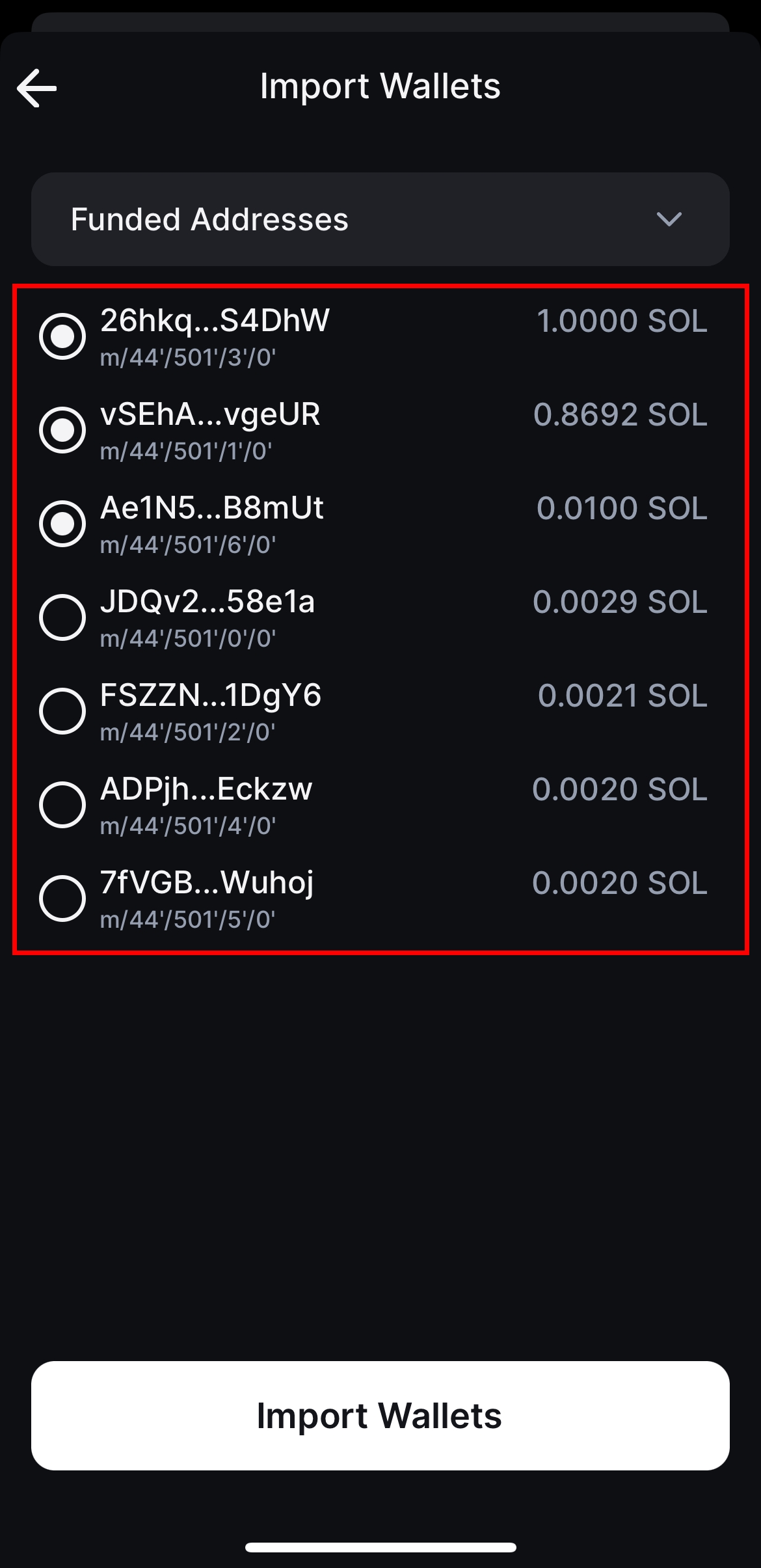
6) Select "I'm done" and begin using the Backpack Wallet
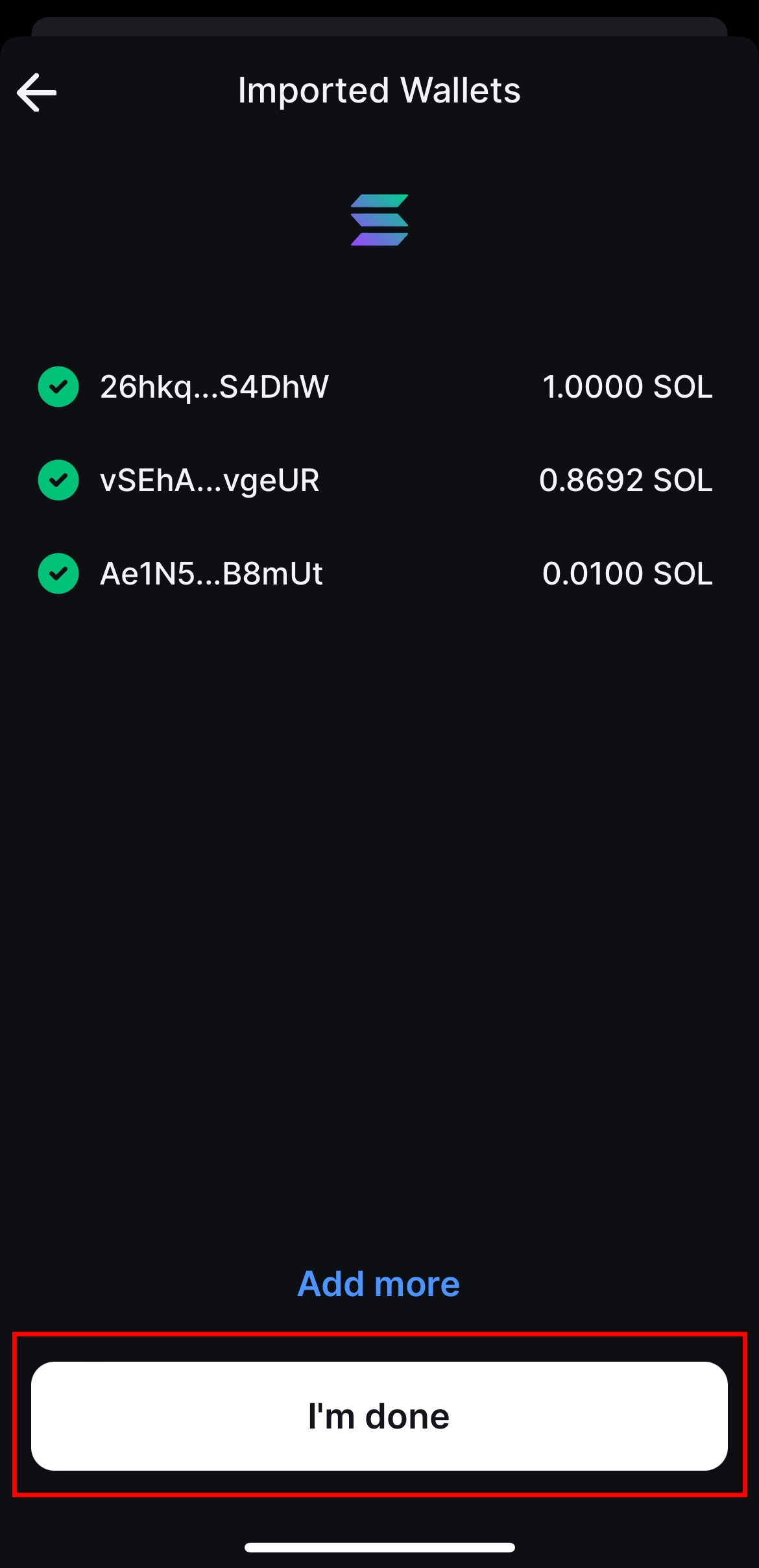
Import or Recover a Backpack Wallet Using a Seed Phrase (Browser Extension)
1) Select "Import Wallet"
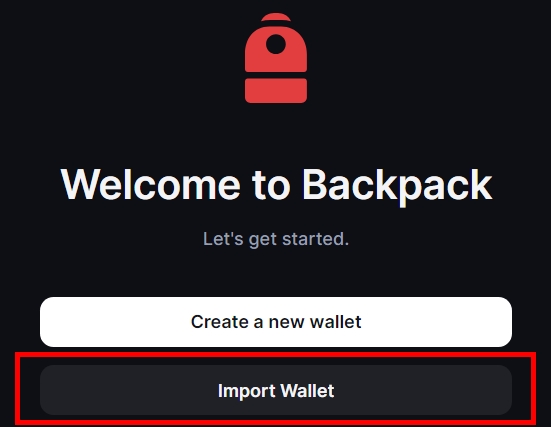
2) Add an Account name or select "Skip"
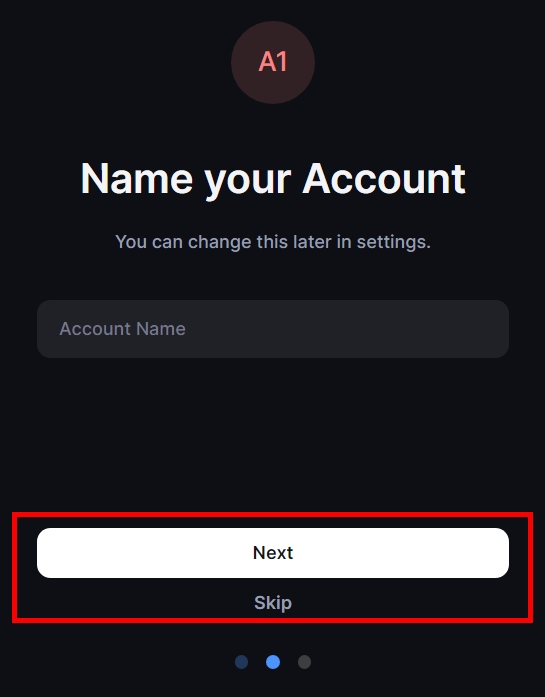
3) Select "Import secret recovery phrase"
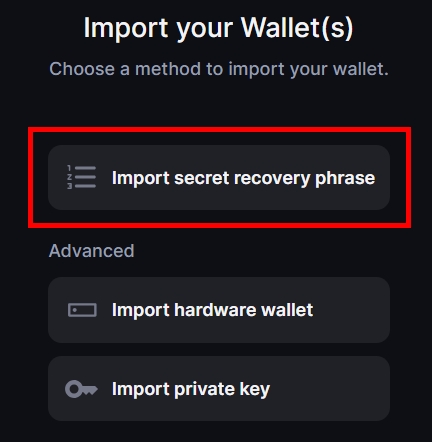
4) Enter your Secret Recovery Phrase into the prompt
Note: Select 'Use 24 words' to expand the prompt
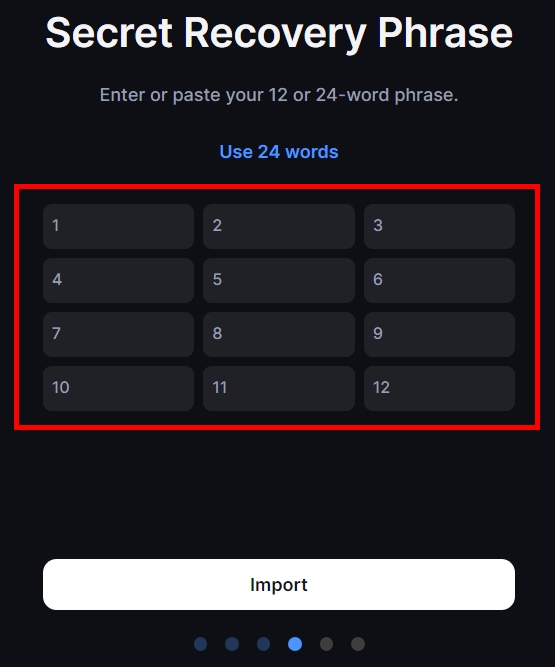
5) Choose either Ethereum or Solana
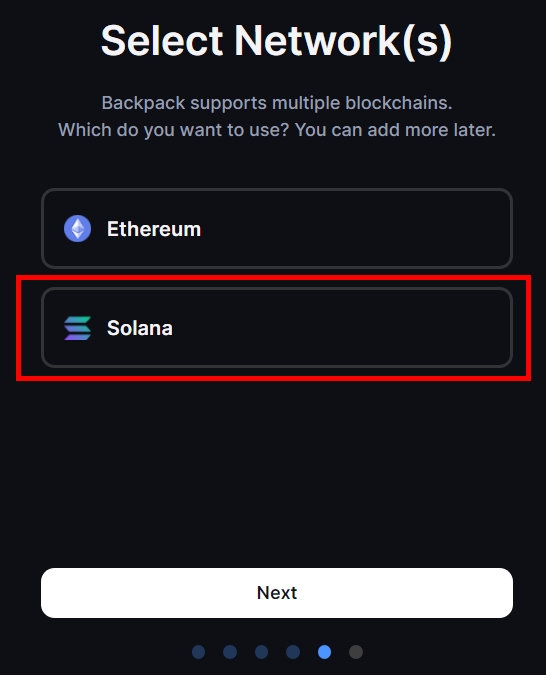
6) Find and select your wallet address, select "Import Wallet"
Note: If your wallet address is not appearing in "Funded" use the drop down menu to expand your options.
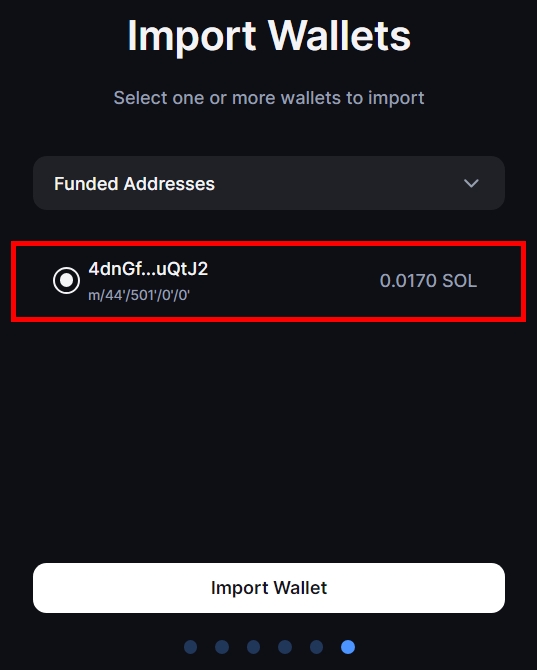
7) Open the Extension and pin it to your task bar
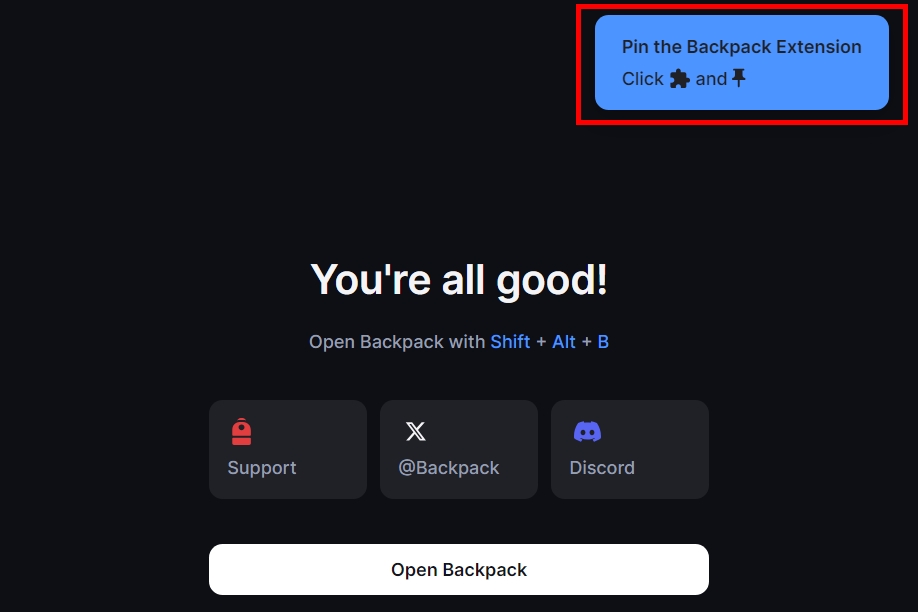
Last updated
