Generate API keys for Backpack Exchange
1) Open the Settings menu
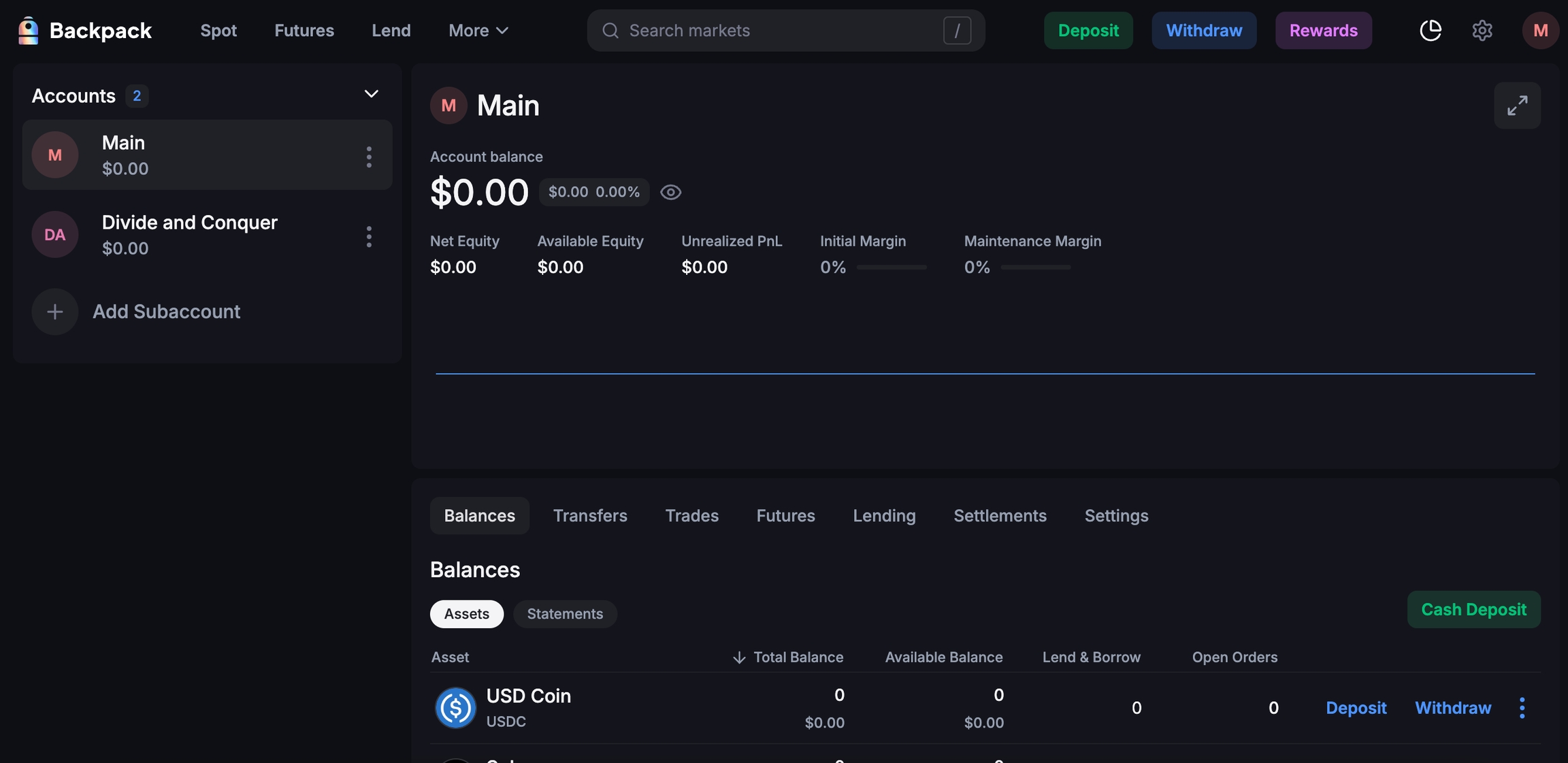
2) Switch to the API Keys tab
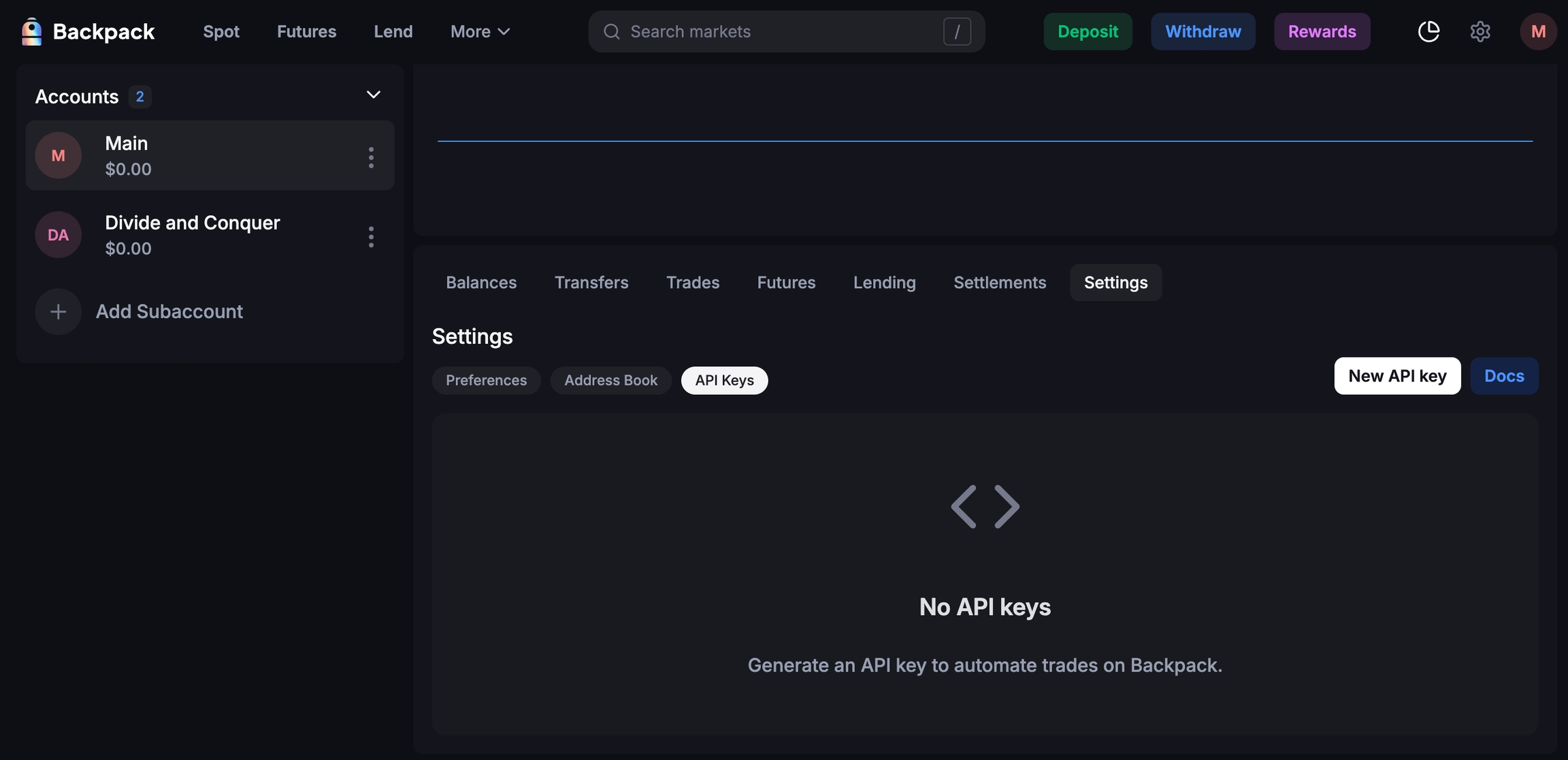
3) Select 'New API Key' button
4) Name the new API key and select 'Generate' button
5) Record your API key and API secret in a secure location
API documents and clients for Backpack Exchange developers.
Visit the Backpack Discord API channel to troubleshoot any issues.
Documents: https://docs.backpack.exchange
TypeScript: https://github.com/CKS-Systems/backpack-client
Last updated
