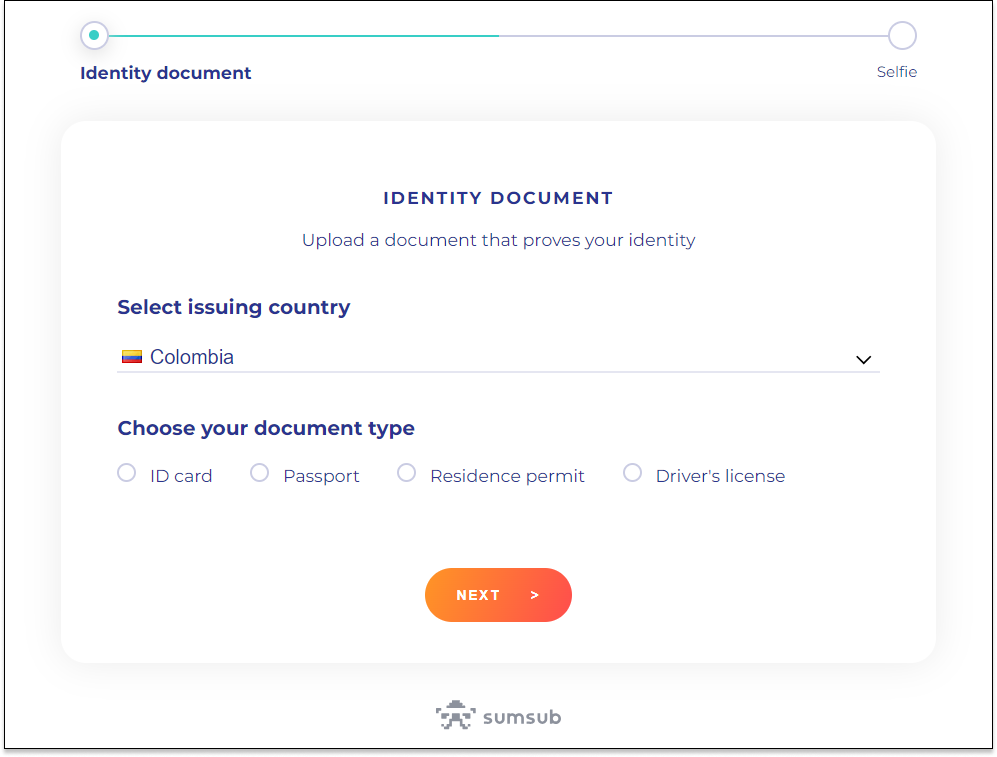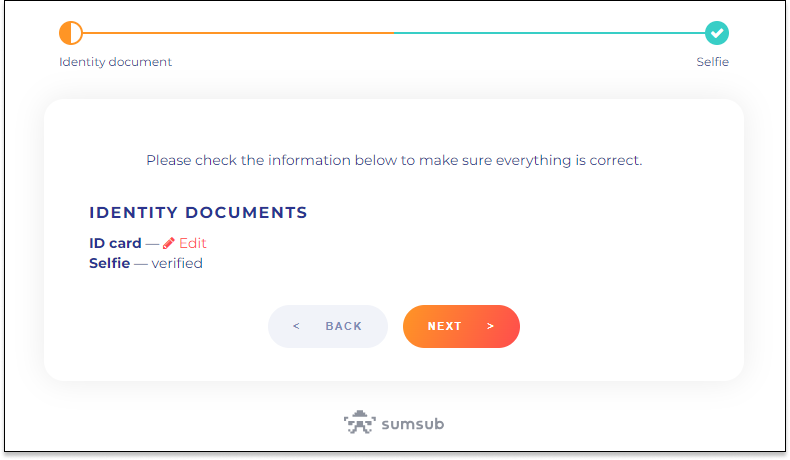How To Verify Individual Account Identity
Edited
Please read through the requirements based on your country of residence to understand the necessary steps you need to take.
Learn more about KYC Verification Requirements here.
Initiate Verification Process
1) Select the Individual account option type.
2) Enter your Country of Residence and provide full name, date of birth and address.
3) Provide details about your source of income and occupation.
Complete KYC Requirements
Note: Have your documentation prepared, you must upload scans or photos of each document.
1) Declare residency
2) Choose the appropriate identification document
3) Upload the front and back of your identification
4) Scan your face
Note: You can complete this step using a mobile phone.
5) Verify your documentation
6) Wait for identity verification to complete
Note: Verification is not always instantaneous.
If you have questions or need further clarification about our KYC process, please don’t hesitate to reach out to our support team at support@backpack.exchange.
We’re here to help!