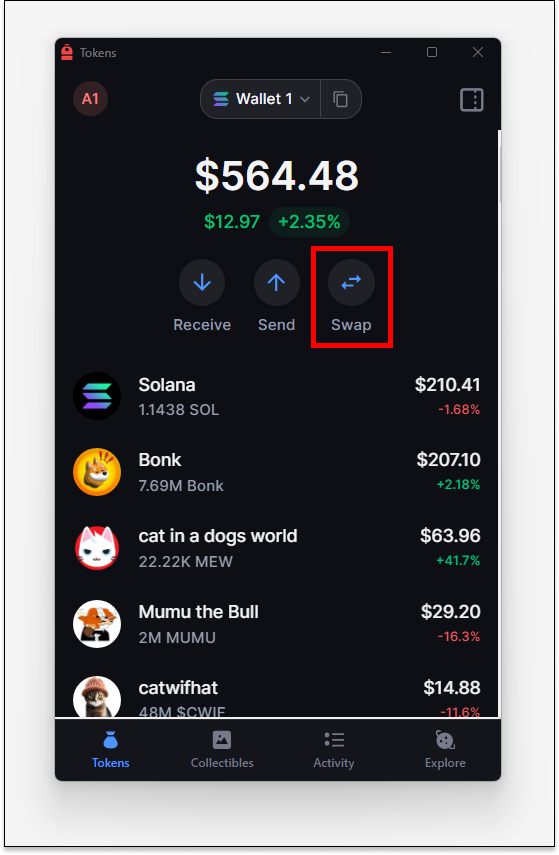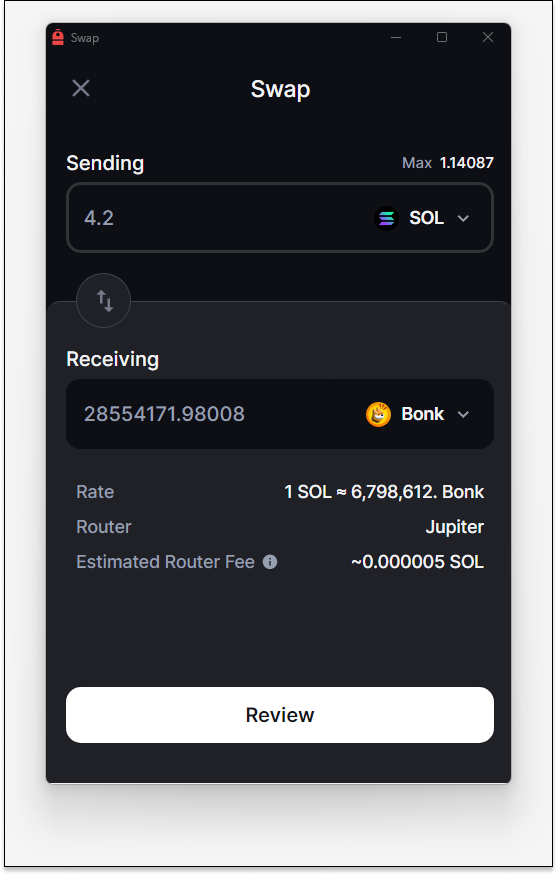Swap tokens within the Backpack Wallet
Edited
Token swaps powered by Jupiter are integrated within the Backpack Wallet.
The wallet provides a secure environment where users can swap approved tokens.
1) Open your Backpack wallet and navigate to the 'Tokens' tab.
2) Select the 'Swap' button.
3) Choose the token you are Sending and enter the amount.
Note: Sending means the tokens will leave your wallet, Receiving means the tokens will enter your wallet.
4) Select the 'Review' button.
5) Select the 'Approve' button to approve the transaction.
6) View updated balances in the 'Tokens' tab.
Do you have questions or require further information?
Please reach out to us at: support@backpack.exchange