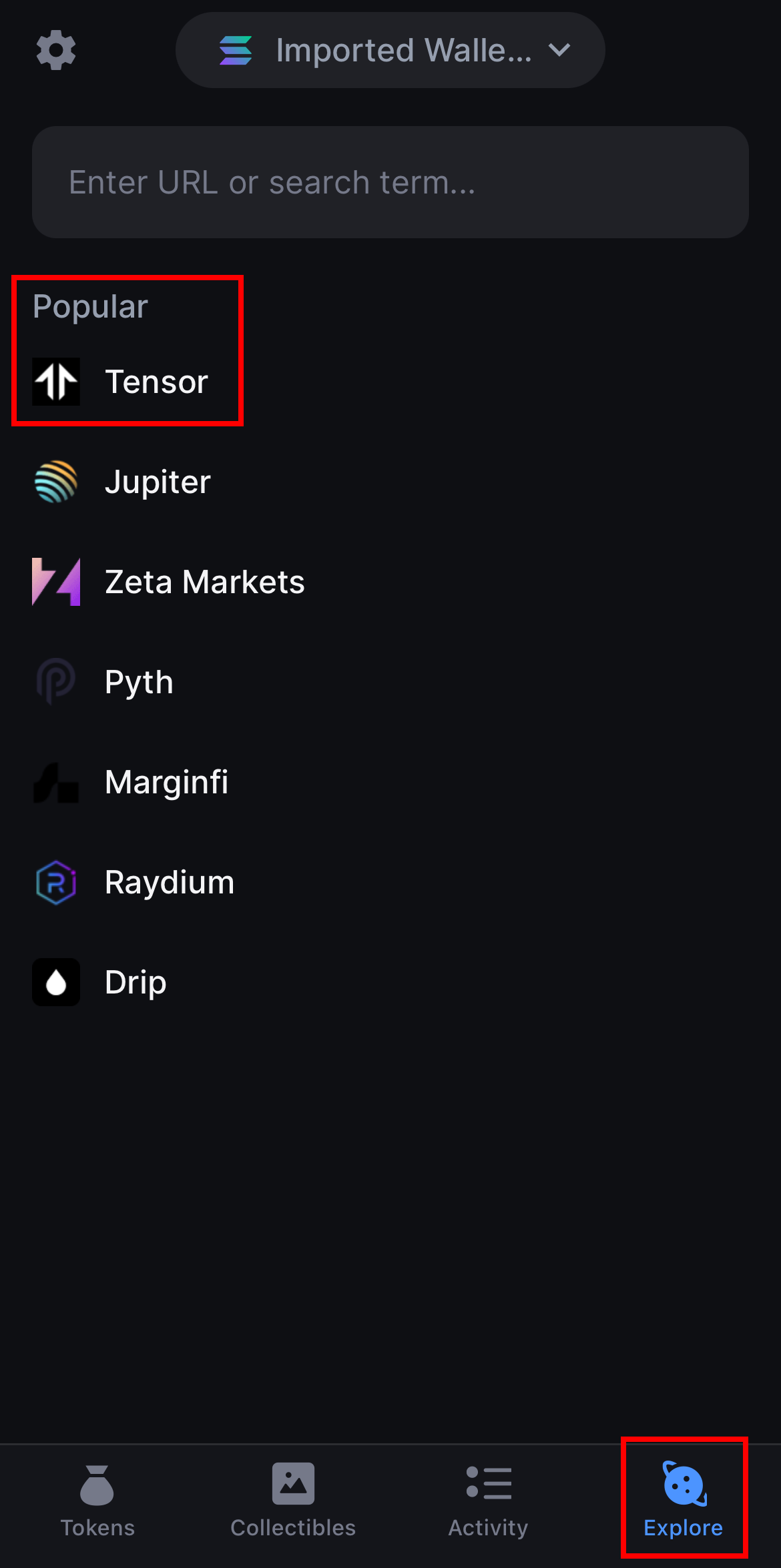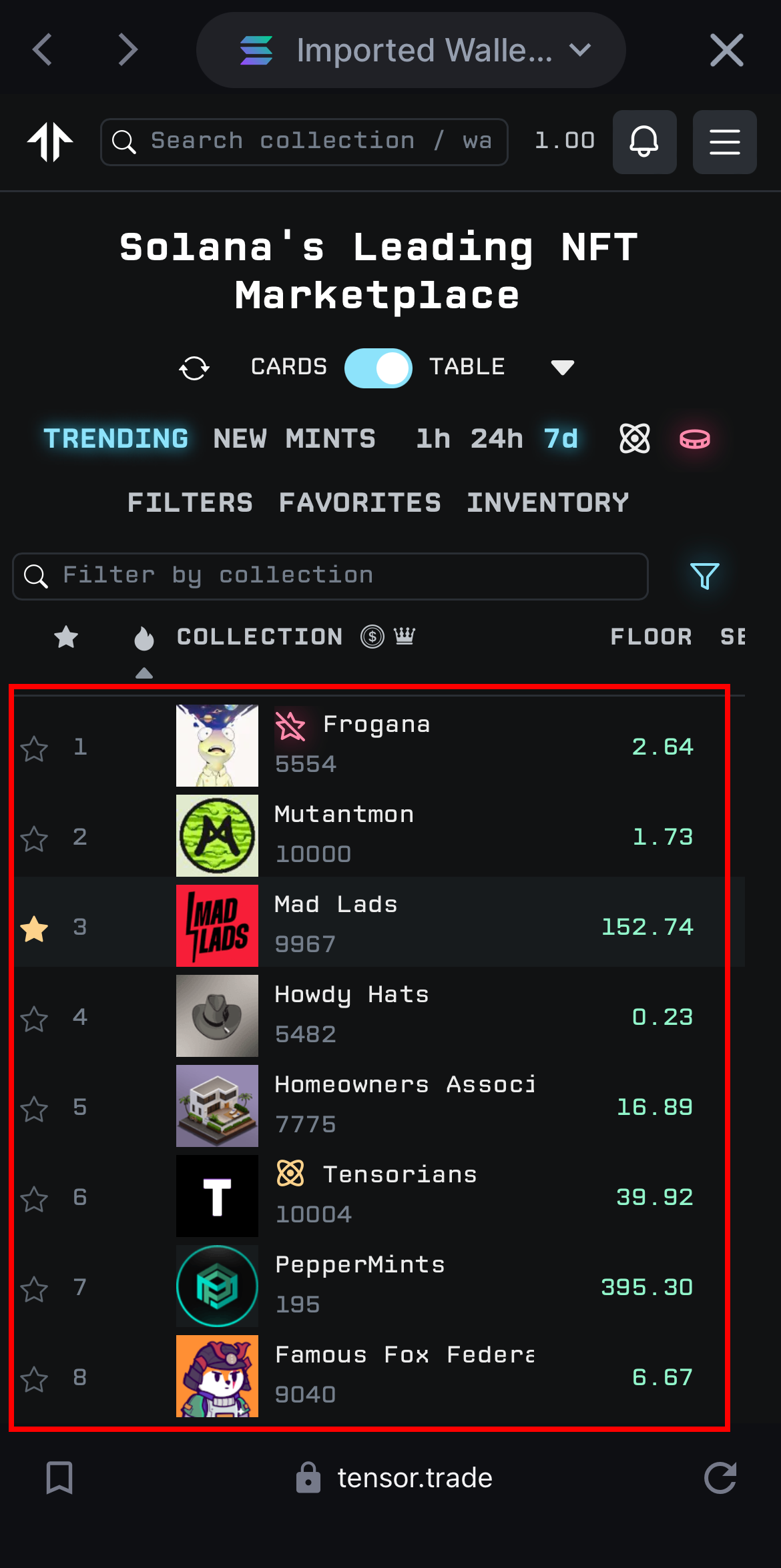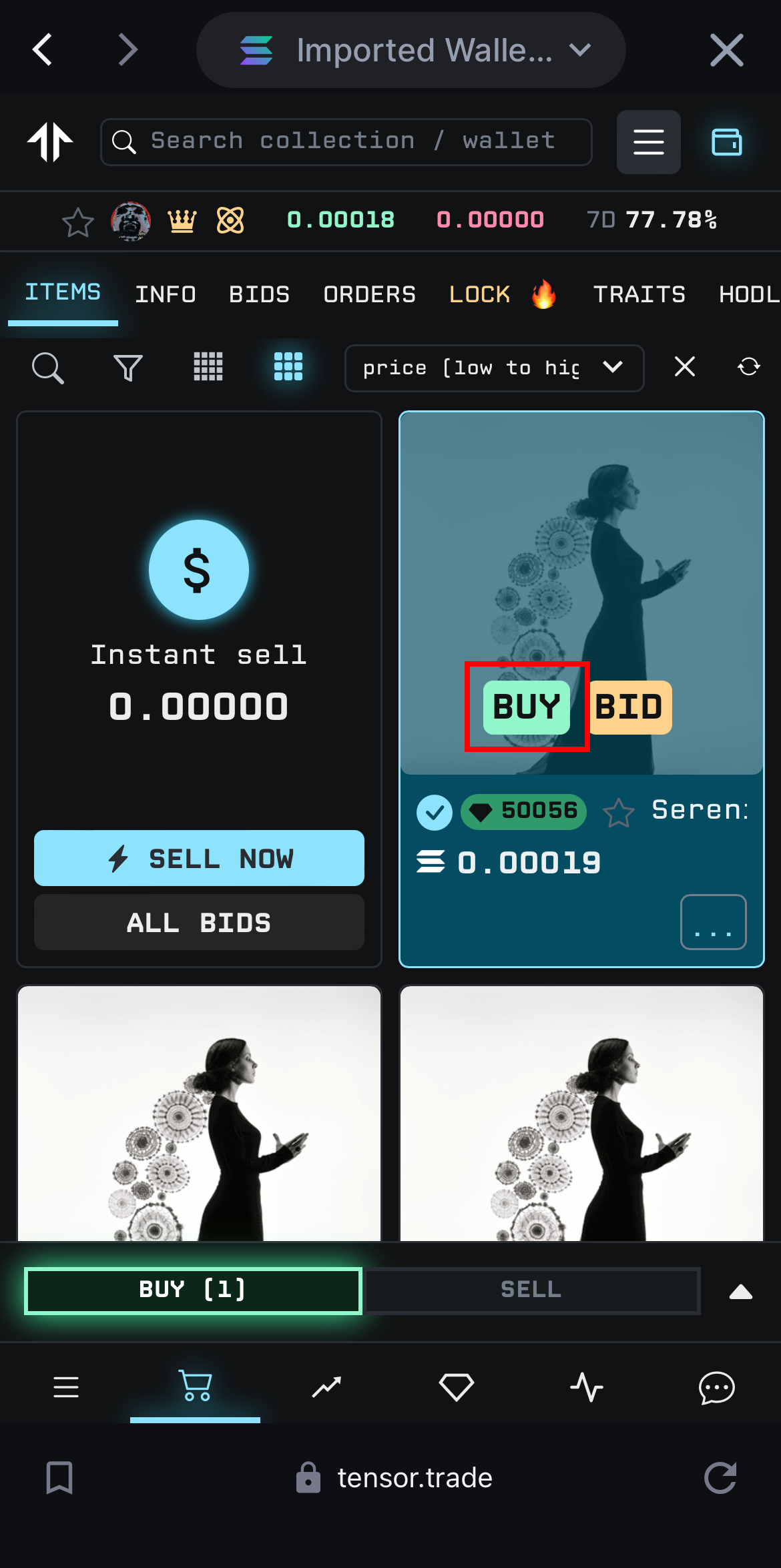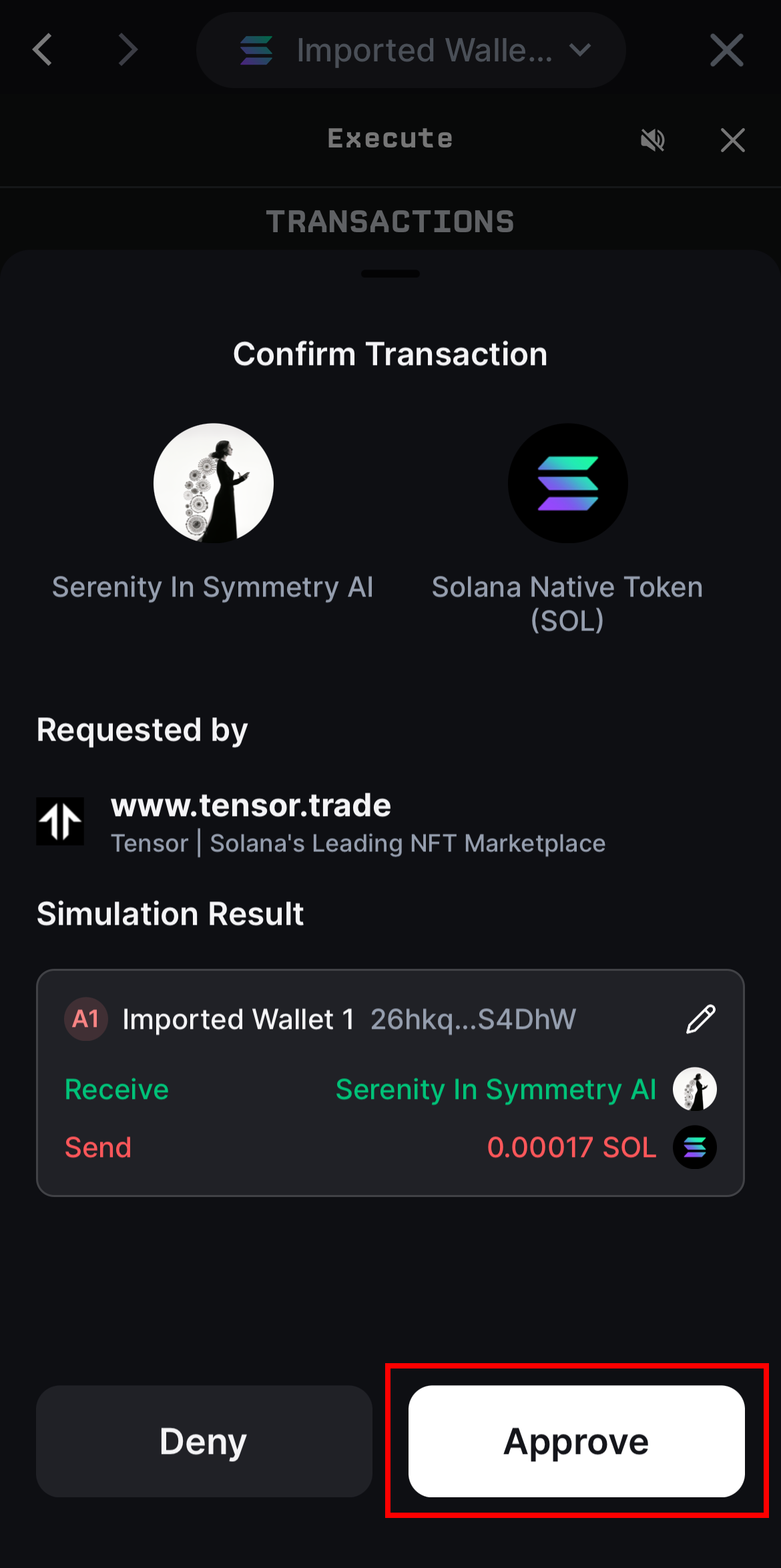Buy NFTs on Tensor Marketplace with Backpack Wallet (Mobile)
Edited
You can browse, bid, buy and sell NFTs securely inside of the Backpack Wallet using the Tensor Marketplace.
1) Open your Backpack Wallet and navigate to the Explore tab, select the Tensor icon.
2) Choose the NFT Collection you wish to buy from.
3) Find the NFT and select the BUY button.
4) Connect your Backpack Wallet
5) Review the transaction details and select Approve
6) Exit the Tensor Marketplace and navigate to the Collectibles tab to view your NFT
Do you have questions or require further information?
Please reach out to us at: support@backpack.exchange